Aeromails
Verify your DNS
SPF
DKIM
Tracking
DMARC
Bounce
In order to use Aeromails for a secure way of email marketing, you have to verify DNS records for the domain ownership verification to whitelabel your emails for the best deliveribility results. Once you have subscribed to any of our package, please update the following DNS for the first time verification.
Step by step guide
First you have to login to your domain registrar OR hosting provider go to the tab of login to cpanel for control panel.
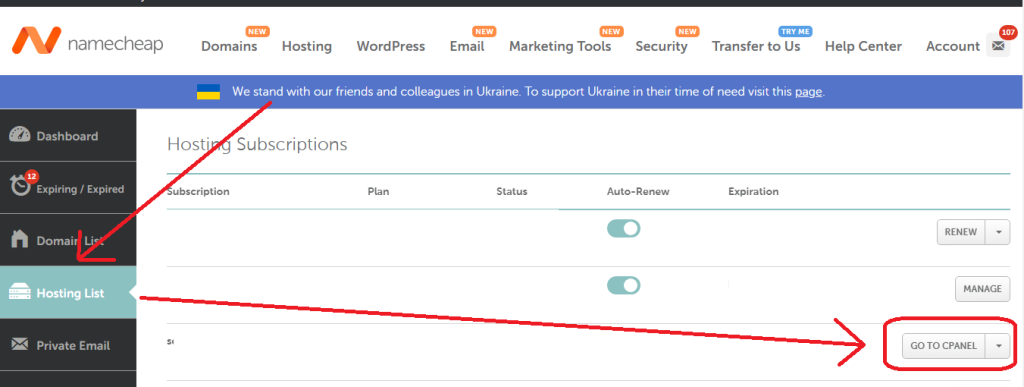
Once you click to login to cpanel there would be all the different control options to manage your website, but you simply have to go to the zone editor.
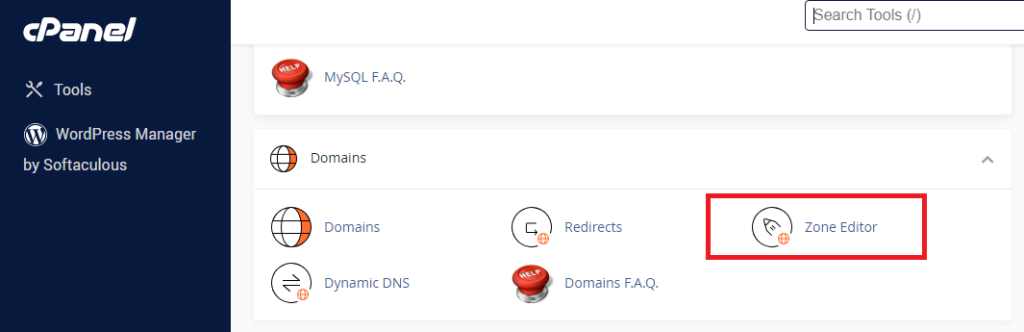
Alright, now you are finally on the page where you have to add your DNS records. Following are the step by step most easiest way to add them one by one. First go to add record,
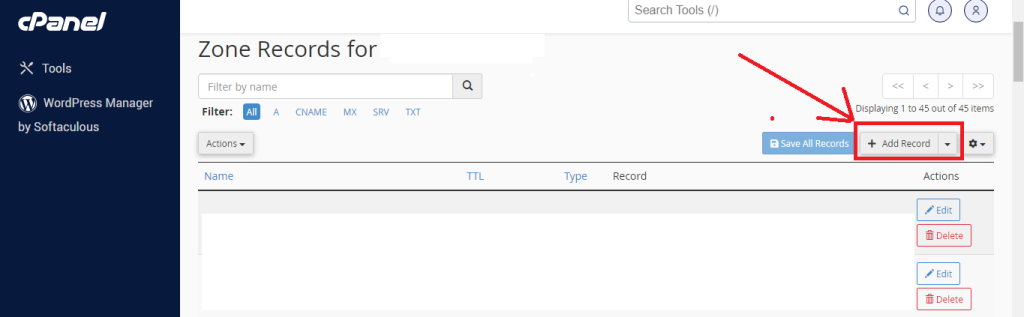
Once you are going to add a DNS record, there would be different record types like as A, TXT, CNAME, MX same you have to choose the record type as per the following 5 DNS records.
- SPF record
Select a TXT record type and write in the Host/Name section
@ (which means this records points to your domain name) OR your domain name like yourwebsite.com
Then write the following value:
v=spf1 a mx include:mail-aeromails.net ~all
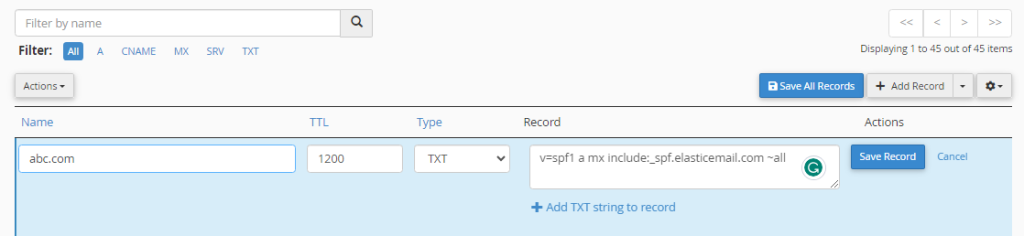
- DKIM Record
To write a DKIM record, you again have to choose a TXT record type and write the following in record NAME/HOST
api._domainkey
Write the following line in the value:
k=rsa;t=s;p=MIGfMA0GCSqGSIb3DQEBAQUAA4GNADCBiQKBgQCbmGbQMzYeMvxwtNQoXN0waGYaciuKx8mtMh5czguT4EZlJXuCt6V+l56mmt3t68FEX5JJ0q4ijG71BGoFRkl87uJi7LrQt1ZZmZCvrEII0YO4mp8sDLXC8g1aUAoi8TJgxq2MJqCaMyj5kAm3Fdy2tzftPCV/lbdiJqmBnWKjtwIDAQAB
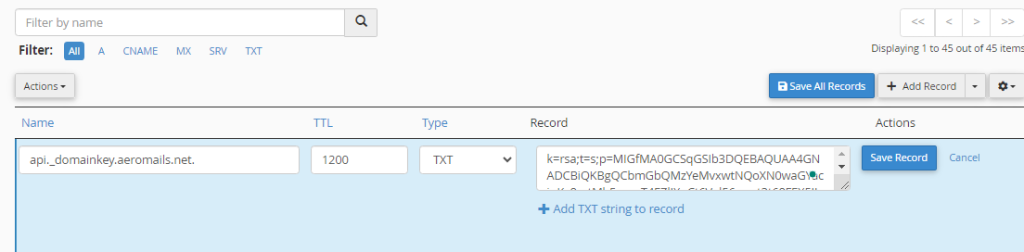
- Tracking Record
Tracking record is used to track your email activities and for this record validation just add a CNAME record by writing the following values. Please keep proxy off if using cloudflare.
HOST/NAME:
tracking
Value:
customer.mail-aeromails.net
- DMARC Record
DMARC stands for Domain-based Message Authentication, Reporting and Conformance. It is highly recommended to must use before scheduling the marketing campaigns if you wanna use safely your domain IP for bulk mailing.
Select the record type as TXT and use the following values
NAME/HOST:
_dmarc
Value:
v=DMARC1;p=none;
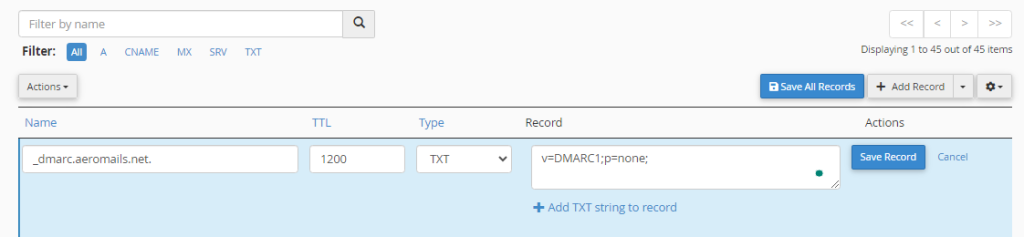
- Bounce Record
A bounce record again is important to use with all of your other records to manage your bounce data to not to disturb your delivery server.
Select the record type as CNAME and write as below. Please keep proxy off if using cloudflare.
Name:
bounce
Value:
customer.mail-aeromails.net
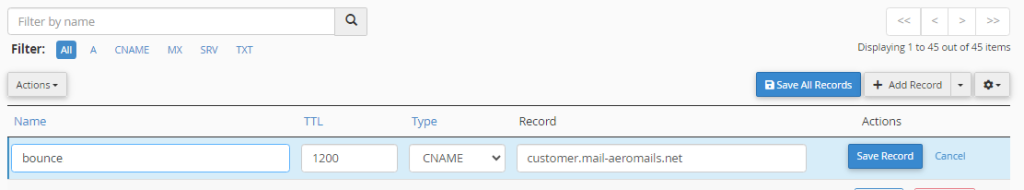
Alright, if you have added all the 5 records, just leave a message to aeromails support team via live chat OR reply to the email you may have received to get your login data ready. To keep your deliveribility safe and most accurate we are working hard to provide you the best support and service so in this manual process for the first time please cooperate with our support team
Thanks for choosing Aeromails.